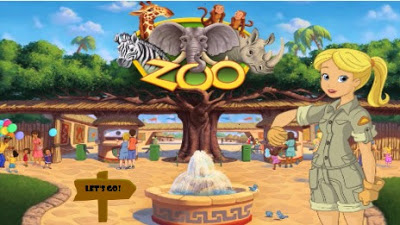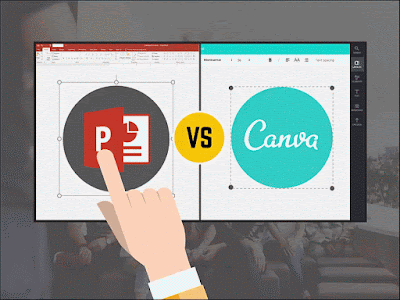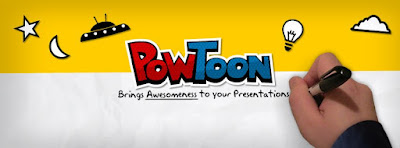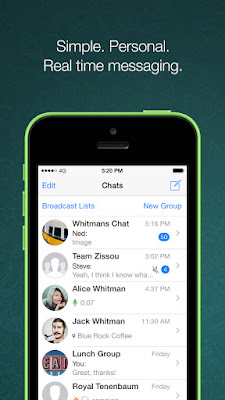It's been quite a time since I have updated my blog as my group member and I were quite busy with the courseware project. So today I'm going to share a little bit of my experience in creating educational courseware project using SMART BUILDER. SmartBuilder is an e-learning tools where it allow us to create courseware for attracting students' attention with colourful images, videos and buttons. Moreover, in this software its also allow the creator to create exercises. There are many types of the exercises such as :
🙌 Multiple Choice Questions
🙌 Sorting
🙌 True/False
 |
| SmartBuilder |
In several weeks before, my teammates and I were assigned by Madam Azidatun our last project for this semester which is educational courseware project where we need to create a courseware for education purpose. Firstly, we have to choose suitable topic before we proceed with the storyboard. My group chose "Safari Park" as our topic.
Before we start with our courseware project, Madam Azidatun had taught us on how to use this software. At first, I was quite shocked and feeling uncomfortable as this is a very time I've seen this kind of software with all the various buttons as well as I could not understand what is all about plus it has this scripting button to make sure it interacts with the next pages. I have to learn it slowly by listening to Madam's instruction and luckily I could manage to do it with Madam's guidance.
 |
| Action Block used in SmartBuilder to create instruction |
Secondly, comes to hardest part was when our group had difficulties in downloading and running the software in one of our group member, Jasimah's laptop. We used her laptop to download the software but sometimes it cannot run and often her laptop will shut down by itself. We were quite scared because at that time we already halfway done with the scripting button and adding the images. Afterwards, we always click the "Save as" button to avoid data lost in our courseware After that, we've written our report where it included with our objectives of the courseware and storyboard as well where it was done by Jasimah while Rina and I were assigned for the SmartBuilder software.
Overall, alhamdulillah we have successfully done with our courseware project and report. Without Madam Azidatun's guidance we will not be able to complete our courseware project, therefore Madam thank you very much for everything you had done.
So I think that's all from my experience in using SmartBuilder software to create educational courseware. Below I posted our group courseware project.