Last week our class has learnt about how to create a beautiful and amazing infographic using CANVA. This website is a free-graphic design tool. It is user friendly interface which is drag-and-drop interface and we can assessed to over a million images,graphics and fonts.
 |
| Canva |
Besides creating a stunning infographic, this website can easily create presentation as well. Canva’s free presentation software gives access to hundreds of beautifully designed layouts to create presentations on any topic. Simply choose the perfect images, fonts and colours to make the presentation by uploading any of of our own images or choose from a million stock images.
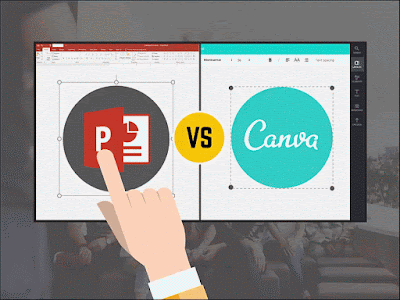 |
| PowerPoint vs Canva |
During last week class, our lecturer has taught us in creating infographic by using CANVA. My experience in using CANVA was hard at first because I am not quite familiar with the interface. I was confused on how to drag and drop to create the infographic but afer sometimes, I got a hand of it by exploring it one by one as well as take a look of other example of infographic in the internet. Below, I post one of my infographic using CANVA :
 |
| Jellyfish Infographic That's all for today entry. Thank you.💕👋 |


No comments:
Post a Comment